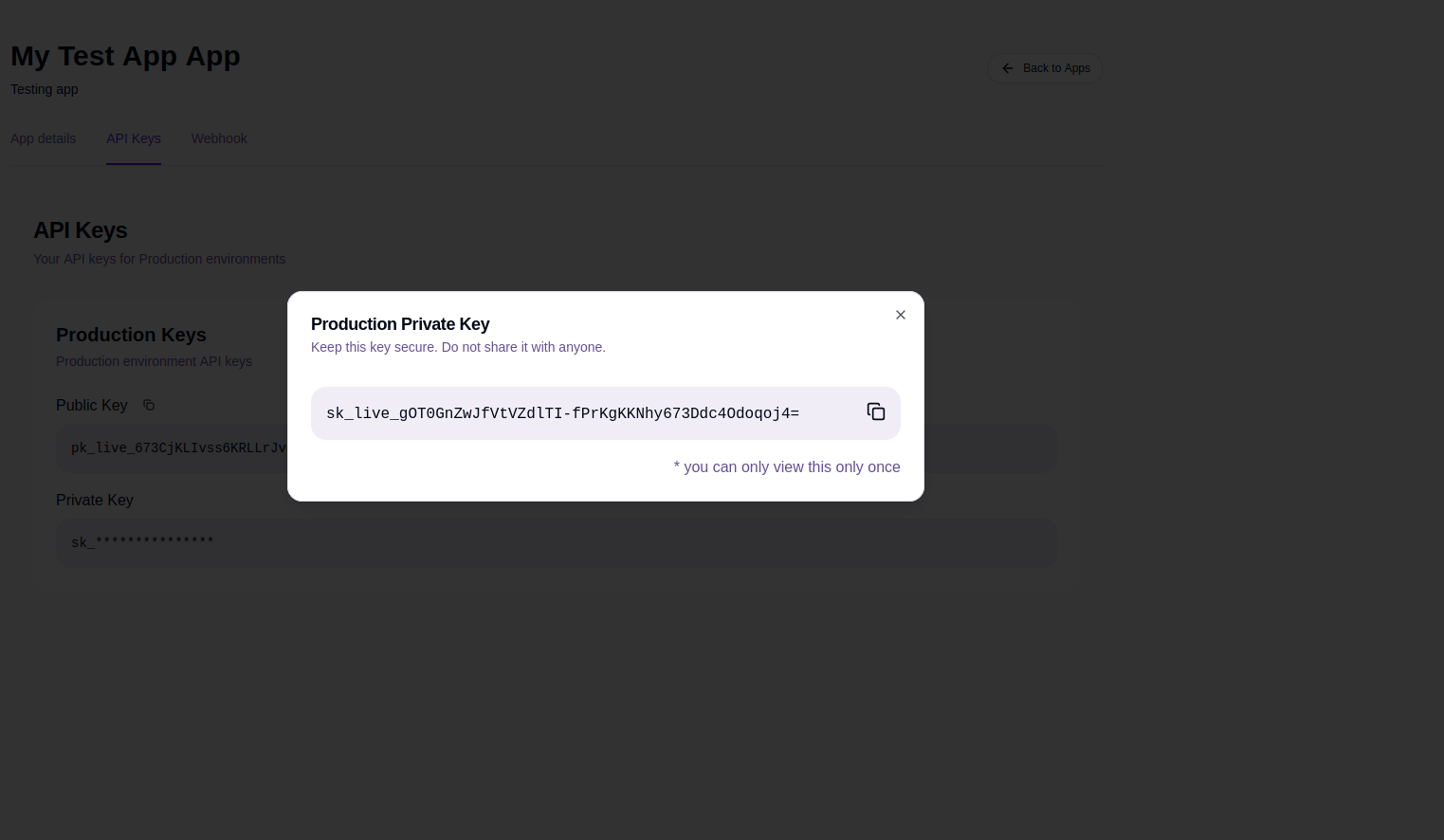setup
Follow these steps to quickly set up and start using the Longswipe Merchant Dashboard:
1. Open the Dashboard
Go to the Longswipe Merchant Dashboard.
2. Navigate to Apps
Click on Apps in the sidebar.
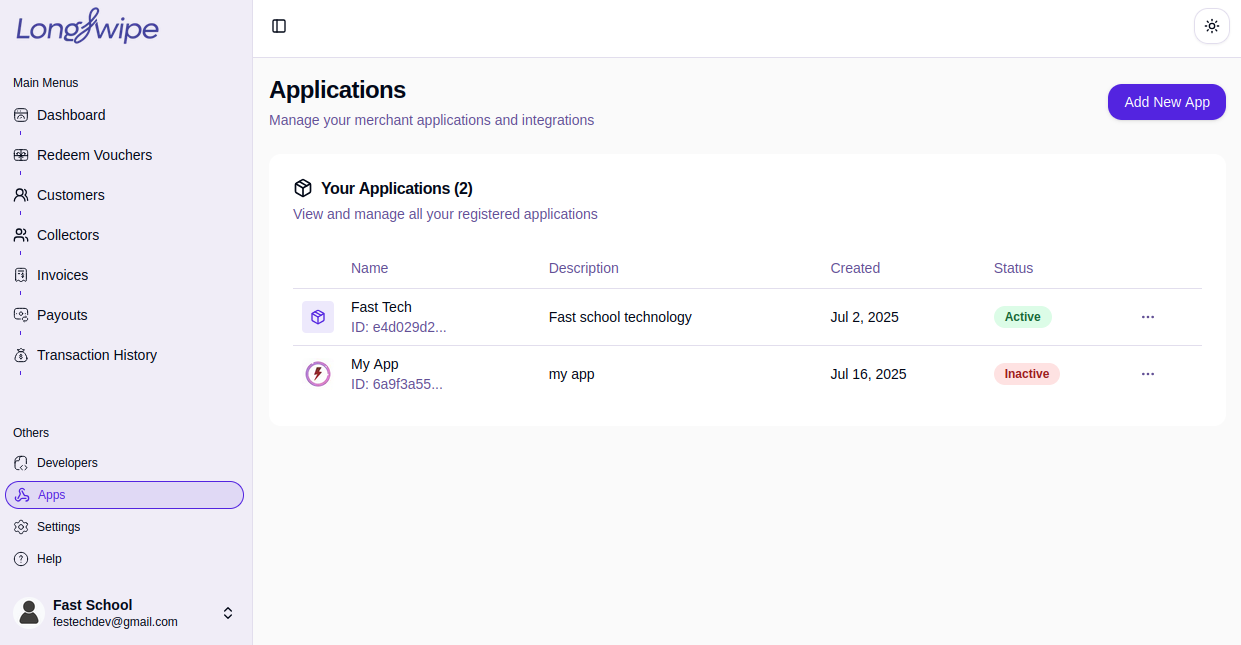
3. Add a New App
Click the Add New App button at the top-right corner.
Fill in the required app details.
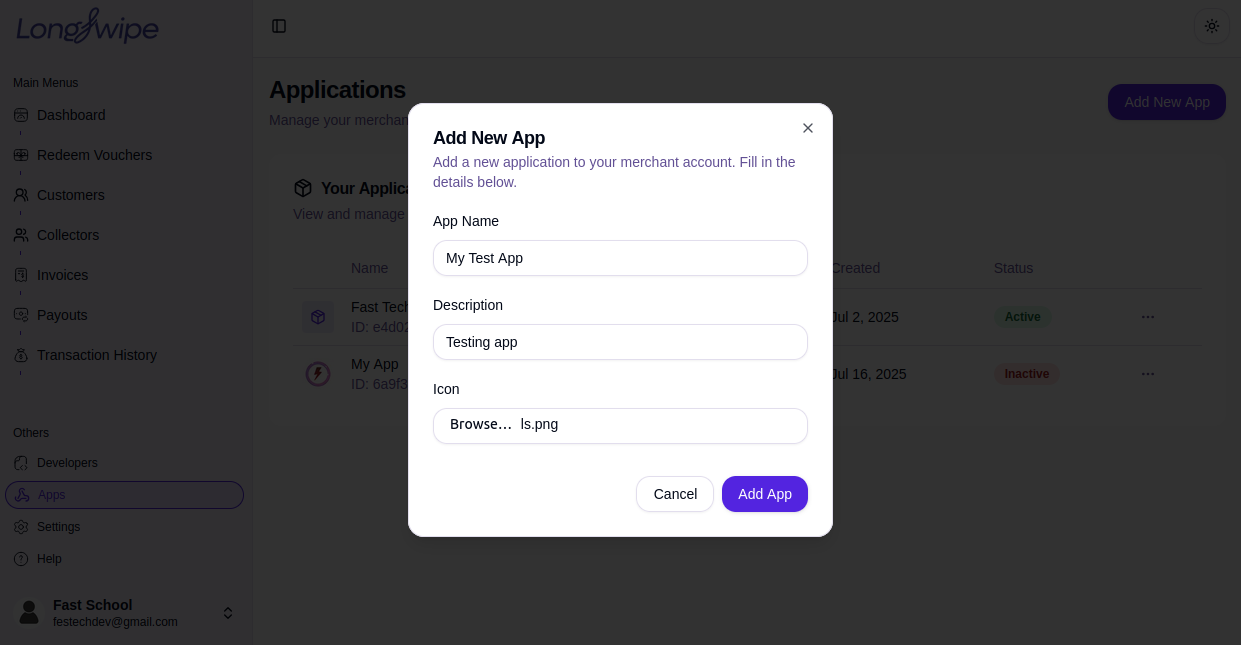
4. Submit the App
Click the Add App button in the modal to complete the process.
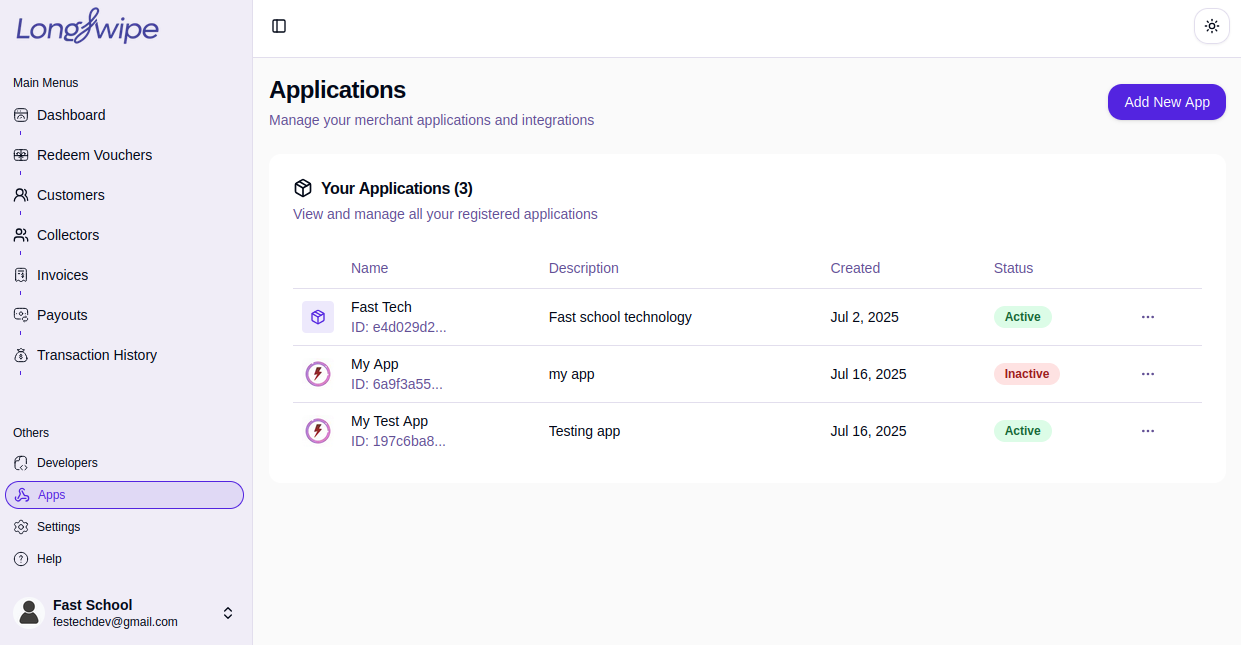
5. Generate API Key
- Click on the App you just created in your application list.
- Navigate to the API Key tab.
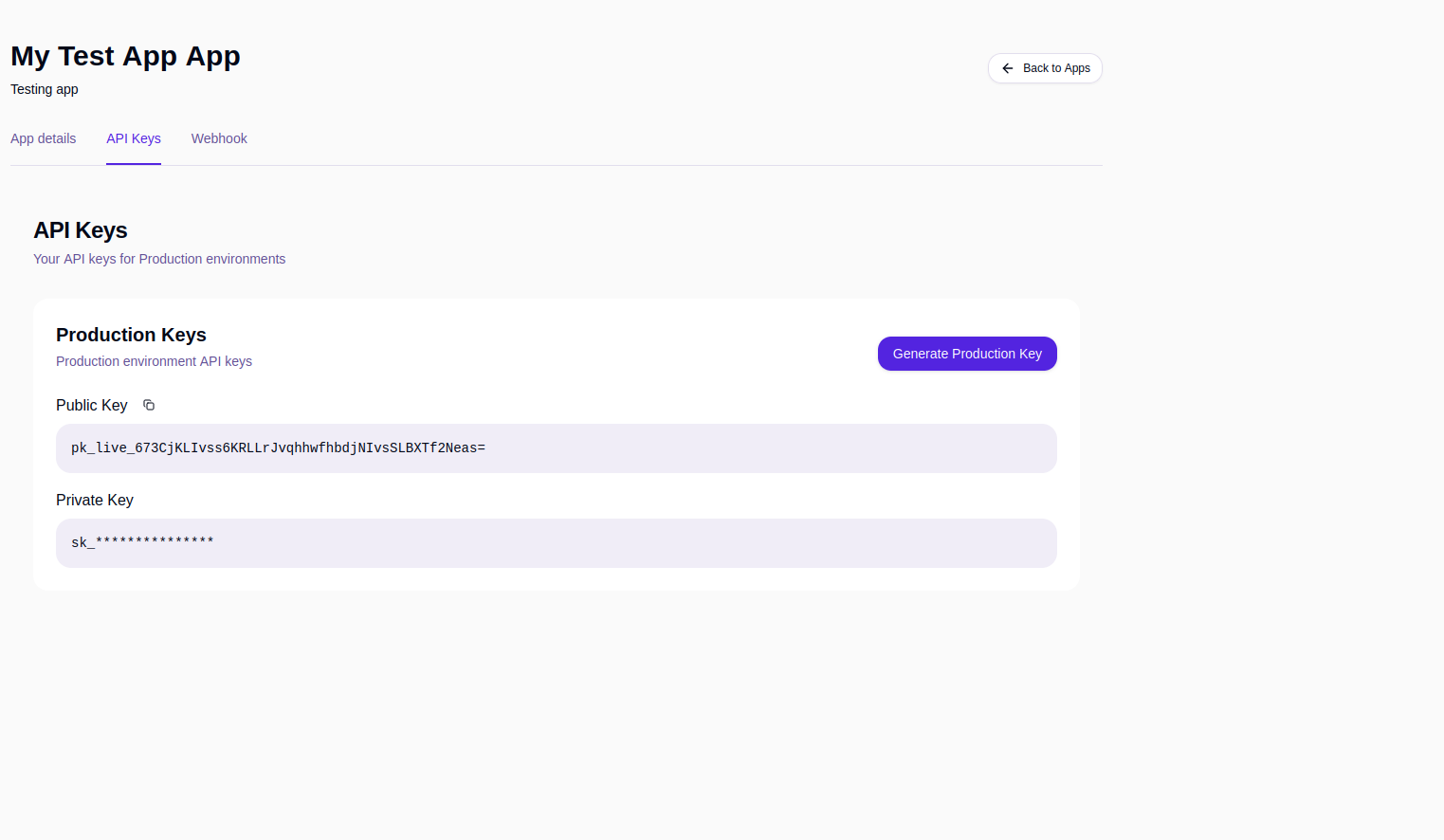
- Click the Generate Production Key button.
- Copy the Secret Key and store it in a secure location.